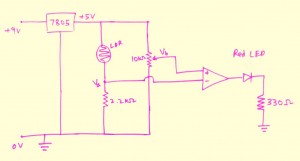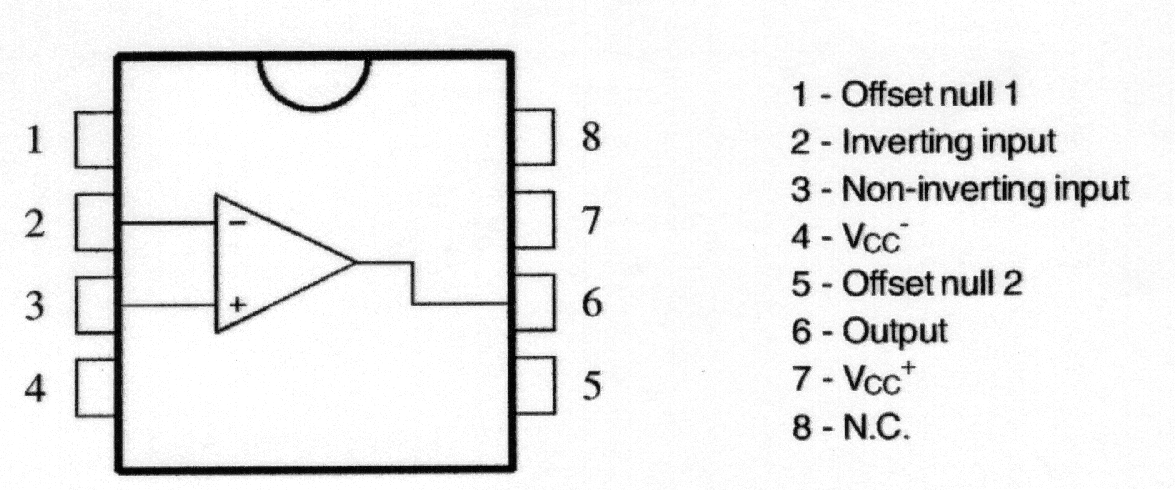This 4th article in the series of “Do It Yourself: Electronics”, takes you through using a bipolar junction transistor (BJT), as an electronic switch.
Pugs came out of the “Electronics Fundamentals” class, all loaded with internal details of a transistor. He was lost in his own world, when he crossed ways with Surya coming out of his class. Surya called Pugs, without any response. So, he came close and shook Pugs, “Hey Pugs! Where are you?”
Pugs, as if he woke up from deep sleep, “Hey! What happened? Where are you going?”
“Where were you lost? Whom were you remembering? Shall I call Simi?”
“Hey! Shut up yaar. Where did she come in between? I was thinking of how to use the transistors in a practical way”, replied Pugs showing anger.
“Okay. Okay. Cool down. I was just joking. So, today your class was about transistors.”
“Yes.”
“Last time when you went to buy some components, I asked you to get four BC546 transistors, right?”
“Yes. I got them.”
“So now, I think is the time to experiment with them, to bring you back from the lost world.”
“O Great! But you know what, if I remember correct, the shopkeeper didn’t have BC546, and so he gave some other number, saying that is equivalent.”
“Which number?”
“Not really sure.”
“No probs. Let’s go to your room and check it out.”
Both Surya and Pugs walks down to Pugs’ room.
Pugs took out the transistors, trying to check the number written on them.
“Looks like BC548. Can you check, Surya?”
“Yes it is BC548. That’s fine. In fact, BC546 & BC547 are same as BC548, except that they have higher break down voltages. Moreover, there are other variants as well, like BC549 – a low noise variant, BC550 – with both low noise and higher break down voltage.”
“I don’t understand your all these Greek-Latin – just tell me if what I got is okay.”
“Ya ya that’s fine. It is also NPN like the others.”
“Yes, that I understand – meaning there is a very thin layer with concentrated holes sandwiched between two layers with concentrated electrons, and so the electrons are the majority carriers in these kinds.”
“O! That’s great – you know quite a bit about them. Hmmm! I see the effect of the class”, said Surya staring at Pugs.
Interrupting Surya’s stare, Pugs said, “Ignore that, and tell me then, do we also have similar PNP transistors?”
“Yes. There is a similar series BC556 to BC560 for PNP transistors.”
“Hmmm! So now, what are we planning to do with these four BC548’s.”
“Use them as electronic switches for water level indication.”
And then goes the demonstration by Surya:
“Hey Surya! You have put the power line into the water. Isn’t that dangerous?”
“It is just 5 volts, Pugs. And more than that the current would be in micro amps, as it is the input to the base of the transistors.”
“I see. And that can be ignored – too small to observe in this noisy world.”
“With water, yes. However, with hazardous liquids like petrol, even that may not be okay.”