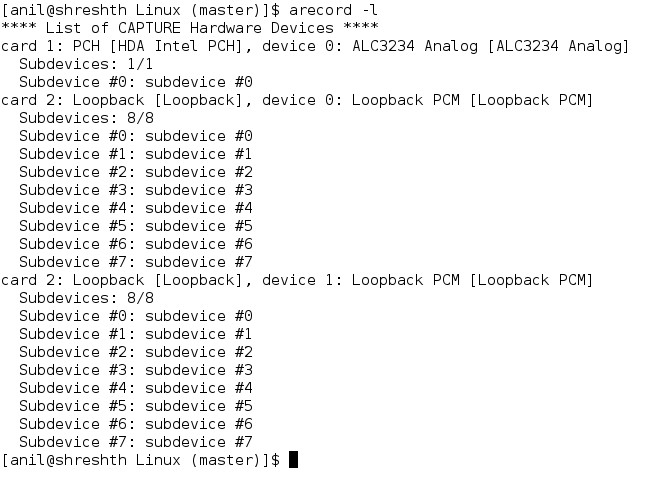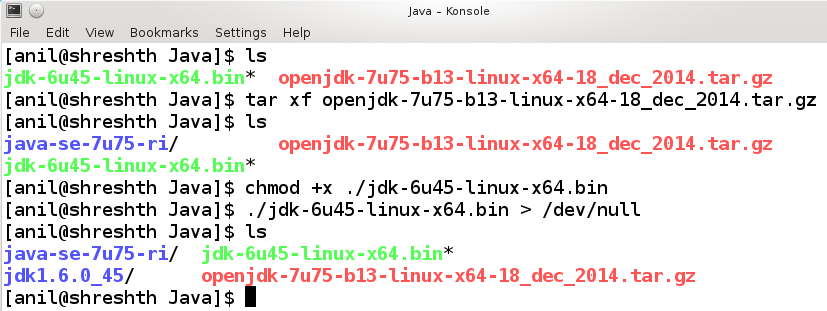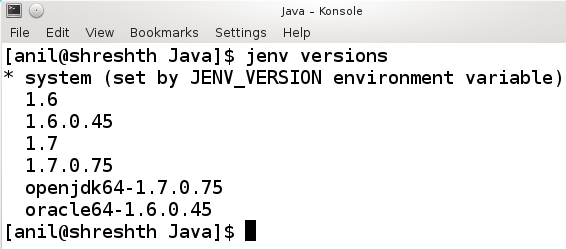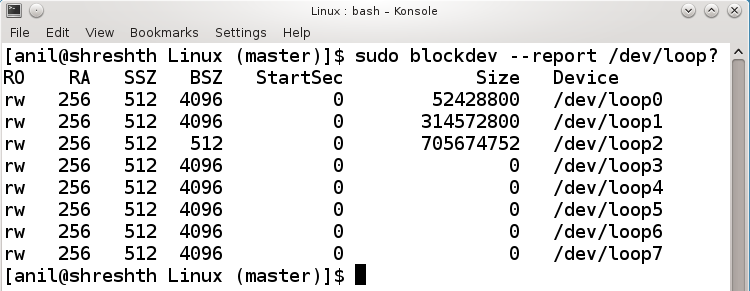<< Previous Class
Today we come to a closure of our philosophical journey together. I hope you enjoyed it.
“Noooooo”, came a chorus.
“Don’t say closure. It was so much fun, and we hope we continue with it”, echoed Ātmā.
“Yes sirrrrrrr”, again came a chorus.
I too hope, you continue with it in your life, as I guess it had opened a lot of doors of possibilities for you. So, to make it a memorable closure with me, I thought, we would run a quiz today, by asking each one of twenty five of you, some questions. You may add extra info in your answers, though.
“Wow! a quiz”, exclaimed Gati.
Ok. Let’s start with you. How many types of sense organs?
Gati: Five.
What are the further divisions of each of the sense organs? (pointing to Jāti)
Jāti: Dravyendriya (Observable Organ made of pudgal) and Bhāvendriya (Non-observable Organ made of soul)
What are the divisions of dravyendriya?
Kāy: Dravyendriya is divided into the matter and energy components. The materialistic form & structure (nirvritti), and the organ energy (upkaraṅ) needed to drive a sense organ. The form & structure could be further divided into internal & external sense organs.
How do we understand the bhāvendriya?
Indriya: Bhāvendriya is the aspect of a sense organ because of its being driven by life / soul. It also has two aspects: labdhi (organ’s soul power) and upyog (organ in live action).
As, even a sense organ is fundamentally driven by two types – observable dravyendriya and non-observable bhāvendriya, wouldn’t the whole of a living being be so driven?
Paryāpti: Yes. We living beings are also driven by the observable paryāpti, and the non-observable prāṅ.
What are the varieties of paryāpti (matter & energy) needed to live a life?
Paryāpti: There are six varieties. Food, body, sense organ(s), breath, speech, mind, and they are acquired in that order, for taking birth.
What are the corresponding prāṅ (life support due to soul)?
Prāṅ: They are actually ten. 5 indriya (prāṅ) for organs, manobal for mind, vachanbal for speech, kāybal for body, shwāsochchhwās for breath, āyuṡ for food, and they go away in that order, while dying.
Excellent. And if you know, as both dravyendriya and bhāvendriya are required for the proper functioning of any sense organ, similarly both paryāpti and prāṅ are required for the proper functioning of the corresponding aspect of any living being. Next, minimum how many bodies does a worldy being possess?
Sharīr: Two (tejas & kārmaṅ) during transition from one life form to another.
What are the different types of (soul initiated) activities aka yog?
Yog: They are three – activities of body (physical), speech (verbal), mind (mental).
What is the philosophy of multi-perspective called?
Upyog: Anekāntvād
What are the two types of karm particles at broad level?
Karm: Ghāti (Hindering) & Aghāti (Non-hindering).
In which all guṅasthān do you not die, or are you immortal?
Guṅasthān: Third, Twelfth, Thirteenth. Third because it is a doubtful state. Twelfth and Thirteenth as from these you are destined to go the the next state.
What are the subjects of the sense organs?
Viṡay: 3 (types of) sounds, 5 colours, 2 smells, 5 tastes, 8 touches.
Which karm particles get accumulated on using sense organs?
Mitthyātva: Good ones if used without any bias of anger, ego, deceit, greed. Otherwise, bad karm particles.
What are the ways of stopping the karm particles?
Tatva: 5 sanvar (opposite of āshrav), viz right faith, right conduct, alertness of right conduct, no-kaṡāy, non-activity.
What are the types of ātmā?
Ātmā: As such all are same – the substance ātmā. But based on its worldly state, it could be infinite, but could be broadly classified into 7 more apart from dravya (substance): kaṡāy (anger, ego, deceit, greed), yog (activity), upyog (business), knowledge, faith, conduct, power.
Our hormones trigger our thoughts. Our thoughts trigger our behaviour. But what trigger our hormones?
Danḋak: Leshyā, types of which are typically represented by six enhancing colours of black, blue, gray, red, yellow, white.
And what triggers the leshyā?
Leshyā: Vibrations of the karmic body or karm particles.
What are the types of faith?
Driṡṫi: Right, Wrong & Mixed.
What are the types of meditation?
Dhyān: Four: ārtt (continuous focus on unfavourables & desirables), roudra (concentration in ruthless thoughts), dharm (philosophical concentration), shukla (thought to thoughtlessness). Obviously the first two are not the good forms of meditation.
What is the relation between the three faiths with guṅasthān?
Dravya: First guṅasthān is the stage of wrong faith, third one of mixed, and the rest are of right faith.
Which all forms of living beings can go to mokṡ?
Rāsi: As such any. But directly only from human being form. So, others also will have to come into human form to go to mokṡ.
So, ultimately can all living beings attain mokṡ?
Vrat: No. There are two varieties of all living beings: bhavi and abhavi. Only bhavi are capable of going to mokṡ.
Would all bhavi go to mokṡ?
Mahāvrat: Not really. They are just capable – doesn’t mean they will go. And moreover they are infinite.
In what different ways can the activities (yog) be executed?
Bhāngā: Each of the three activities (body, speech, mind) can be executed in three ways: by oneself, or can be gotten executed by someone else, or can be executed by supporting someone else. (In terms of karm accumulation, all three of them are equivalent.) Hence in detail, there becomes 3 x 3 = 9 varieties of activity execution.
And finally, in how many ways can the level of an ascetic be classified?
Chāritra: Five, viz sāmāyik, chhedopsthāpya, parihār vishuddhi, sūkṡm sanprāy, yathākhyāt.
On a closing note:
As a scientist does lot of experiments trying to unravel the mysteries of observables. In the same way, a philosopher need to do a lot of experiments to unravel the mystery of everything.
In fact, philosophy had been studied, experimented with, and being explored since ages.
Moreover, in the past there have been humans, who have decoded the mysteries of everything. And based on their knowledge, they had conveyed the secrets as the various philosophies. Hence, we do not have to reinvent the wheel, from the scratch. Rather, study these philosophies, and get to know, where to start from. Though finally, everyone has to know on its own.
In fact, even students of science, should use these for inputs to their studies and experiments, providing them a deeper insight to discoveries.
However, as philosophy also deals with the unobservables, the experiments go beyond the usual physical types. To be specific, they need to start with diving into the closest non-observable – the self – the soul.